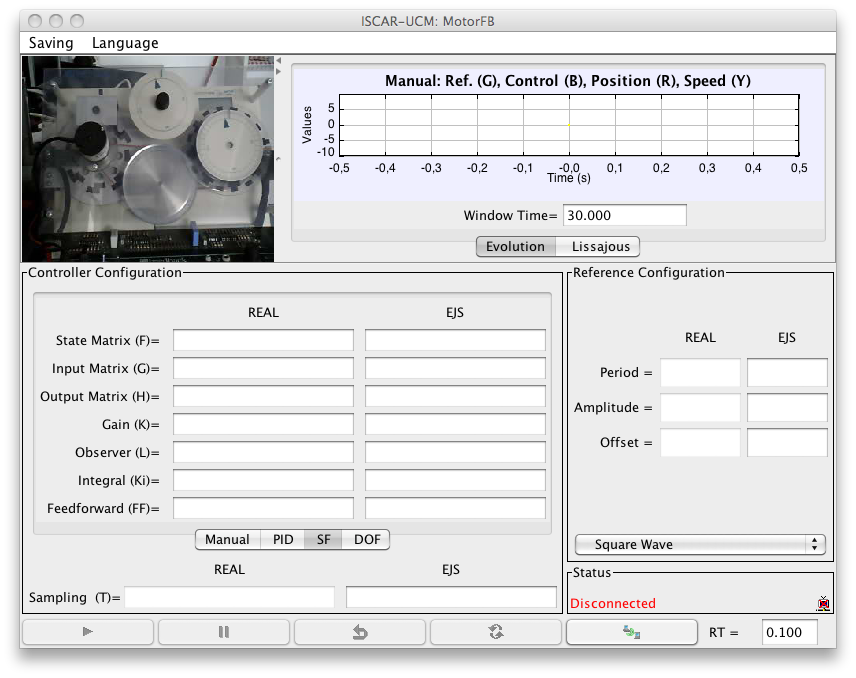The EJS applets that can be run from any PC with the JAVA run-time and internet access are responsible of parametrizing the PLCs behaviour and monitorize the values of some of their variables.
The EJS applets developd so far let the students 1) modify the types and the parameteres of the controllers and of the reference and 2) periodically observe the evolution of the reference and control signals as well as of the plant output. The following figure shows its current graphic user interfase, where the displaying elements are placed at the top and the interactive elements at the middle and bottom. The picture shows a current image of the DC motor under control, and the graphics at its right, the actual evolution of the reference, control and plant outputs. The elements at the middle left let the students select the type of controller and modify their parameters, while the elements at the middle right are used to configure the referenrence signal. Finally, the buttons at the bottom have to be used to stablish the connection, start/run/stop/reset the PLC, and update its configuration after multiple parameters have been changed in the middle elements.