The versatility of the USBLab is supported by the facilities, provided by Microchip and extended by our software, to re-program its behaviour for a given application when required and to connect it to different types of dispositives, including the PC, using different input/output signals and communinication ports. The following schema shows the different pieces of software and their relations, organized according to the place where they are installed. The majority of it (excluding the tools directly provided by Microchip or other firms) can be download from here.
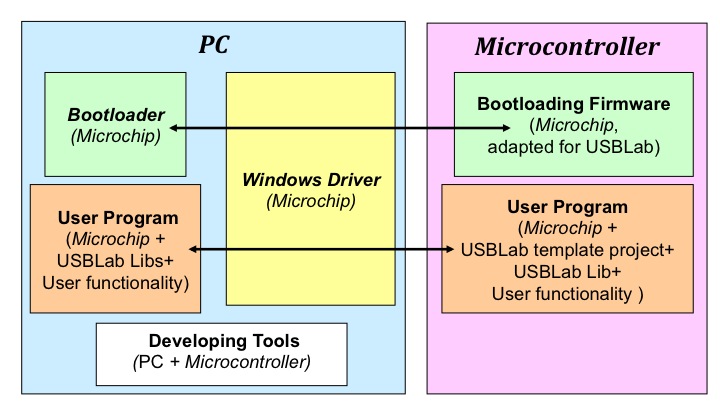
To program the PIC18F4550 on the USBLab board, Microchip provides two possibilities. On one hand, the microcontoller program can be downloaded using a basic programming circuit implemented by the user or provided by Microchip. On the other, the microcontroller can be programmed via the USB port, using in the PC the bootloader (provided by the Microchip) and in the microcontroller a bootloading firmware (provided by Microchip and adapted for the USBLab layout by us), which has been downloaded with a programmer first. This second mode is ideal for re-programming the USBLab when required, and therefore, it is the programming mode adopted in the USBLab.
The user program in the PIC18F4550 is in charge of configuring the USBLab behavior. It can be developed using the template projects developed for different types of communications with the PC (via USB, radio or serial/bluetooth) and the USBLab library functions developed for the microcontroller for the connection of different types of system. The project and functions are supported by the code provided by Microchip for this microcontroller.
The user program in the PC is in charge of communicating with the USBLab through the selected communication method and monitorize/control the system plugged to the USBLab. It can be developed using the USBLab C, Matlab and Simulink library functions developed for the PC. The functionality of this code is partially supported by the library provided by Microchip to communicate with for this microcontroller
In the PC side, the communication via USB is also supported by the Windows driver provided by Microchip to communicate with the PIC18F4550 using an USB port.
Finally, in order to implement the final user programs, both for the PC and the microcontoller, different developing tools, installed in the PC, are required. For the microcontroller, the required tools are the MPLab IDE and the MPLab C compiler for the PIC18 family, both from Microchip. For the PC, either a C compiler, Matlab or Simulink.